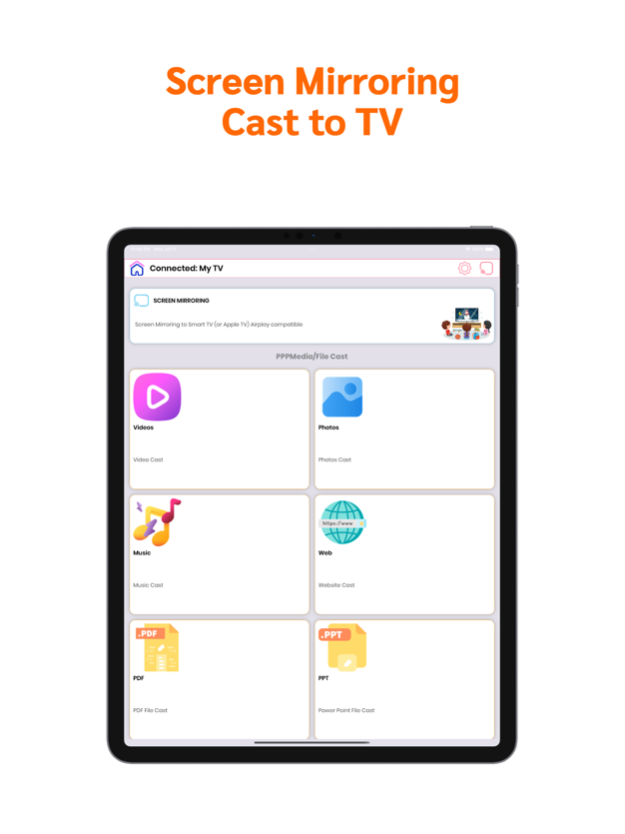AirPlay Screen 1.2.3
Continue to app
Free Version
Publisher Description
This app is the most advanced wireless streaming receiver for AirPlay, Cast, Miracast*, and DLNA. It helps you to cast your phone, tablet, or PC to the large TV screen in high picture quality, real-time response, and stability.
[Devices Supported]
- Most of the smart TV sets, including LG, Samsung, Sony, TCL, Xiaomi, Hisense, etc.
- Google Chromecast
- Other DLNA receivers
- Smart TV support Air Play & Air Play-2
Note: some devices may not support computer screen projection.
* Following features are available:
- Cast photos, videos, music, web from your iPhone & iPad to TVs.
- Mirror your iPhone screen without any delay.
- Draw & slideshows from your iPhone to TVs.
- Mirror file PDF, PPT from device or iCloud
- No wires and no additional hardware needed.
- No need to install any app on TVs.
*** Premium subscription:
- A monthly
- A lifetime
*** The price corresponds to the same price segment, which are set in other currencies.
- Your free trial subscription will automatically renew to a paid subscription unless auto-renew is turned off at least 24 hours before the end of the free trial period. Please note: any unused portion of a free trial period (if offered) will be forfeited when you purchase a premium subscription during the free trial period.
- You can cancel a free trial or subscription anytime by turning off auto-renewal through your iTunes account settings. This must be done 24 hours before the end of a free trial or subscription period to avoid being charged. The cancellation will take effect the day after the last day of the current subscription period, and you will be downgraded to the free service.
Privacy policy : https://tinyurl.com/2mw44fsy
Terms of Service: https://tinyurl.com/268hbprt
Aug 29, 2023
Version 1.2.3
Improvements, and bug fixes.
About AirPlay Screen
AirPlay Screen is a free app for iOS published in the Screen Capture list of apps, part of Graphic Apps.
The company that develops AirPlay Screen is Karim Benzeka. The latest version released by its developer is 1.2.3.
To install AirPlay Screen on your iOS device, just click the green Continue To App button above to start the installation process. The app is listed on our website since 2023-08-29 and was downloaded 0 times. We have already checked if the download link is safe, however for your own protection we recommend that you scan the downloaded app with your antivirus. Your antivirus may detect the AirPlay Screen as malware if the download link is broken.
How to install AirPlay Screen on your iOS device:
- Click on the Continue To App button on our website. This will redirect you to the App Store.
- Once the AirPlay Screen is shown in the iTunes listing of your iOS device, you can start its download and installation. Tap on the GET button to the right of the app to start downloading it.
- If you are not logged-in the iOS appstore app, you'll be prompted for your your Apple ID and/or password.
- After AirPlay Screen is downloaded, you'll see an INSTALL button to the right. Tap on it to start the actual installation of the iOS app.
- Once installation is finished you can tap on the OPEN button to start it. Its icon will also be added to your device home screen.